From a prospecting tool to a CRM
Salesflare & Autoklose on sales automation — part two
Salesflare, in partnership with Autoklose, hosted a webinar all about sales automation processes with prospecting tools and CRMs.
Did you miss the webinar? Check out the full replay here!
We previously discussed the highlights of the first half of the webinar — all about how to go from lead to deal. Now, let’s dive into part two! 🏊
How should the flow work between prospecting tool and a CRM?
This is pretty straightforward.
The flow between these tools is simply from finding your prospects with a prospecting tool, and then using a CRM to build your email follow-up campaigns to potential leads. 📬
You can go the other direction, of course, but this is mainly for the purpose of filtering and exporting.
With Salesflare, exports take a single click, and then you can import into a tool like Autoklose with the import module.
This process shouldn’t take more than a few minutes.

What data should be synced and when?
If you’re working with both a prospecting tool, like Autoklose, and a CRM, like Salesflare, there are a few things that should be synced. 🔄
- Emails
- Contacts and company data
- Tracking data
Let’s start with emails.
If you’re using Autoklose and Salesflare, you don’t need to lift a finger. 👌
Autoklose sends with Google Workspace / Gmail and Office 365 — the emails end up in your sent folder.
And Salesflare connects to Gmail and Office365, so these emails are automatically picked up by Salesflare as you send and receive them.
Done. 👍
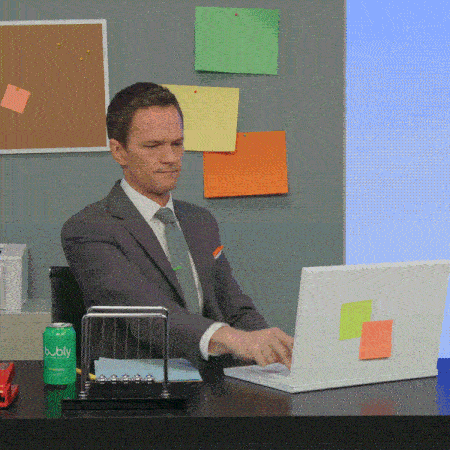
If you’re using a CRM that is not syncing emails and relies on something like a BCC email address, you can use that.
It might fail when the customer doesn’t exist yet, but you’d have to test it to be 100% sure of that.
At Salesflare, we don’t do BCC — that’s old technology. 👵
Next, contacts and company data.
As mentioned earlier, you can use Zapier to connect your prospecting tool with your CRM.
You can do that with Autoklose and Salesflare, too.
And it allows you to make the custom integration in Zapier the way you would like it to work.
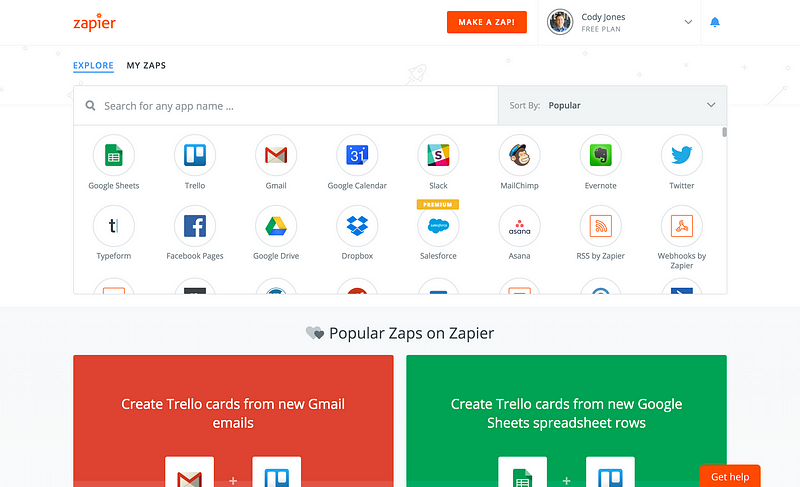
Very soon, we’ll also have that nice native integration between Autoklose and Salesflare that will allow you to push the lead from Salesflare to Autoklose.
Still, watch out with this, because if you trigger an email reply, an email reply might not always mean it’s a good lead. They might just ask you to stop contacting them. 🙅
Finally, tracking data.
It’s nice to track email clicks in separate systems, but it’s better when the clicks on campaigns in your prospecting tool are also shown in your CRM.
When using Autoklose and Salesflare, or Salesflare and another prospecting tool, you can easily use Salesflare’s link tracking in Autoklose emails.
Just head to Settings > Applications & Integrations. Then click on “Email link tracking.”
If you use the email link tracking with identification, where you pass the person’s email address in the tracking link, when a person clicks on a link, they will be identified and you’ll see the click linked to that person in Salesflare.
An additional advantage of this link tracking with identification is that they’ll also be identified when visiting your website, using a cookie. 🍪
So you’ll be able to see in Salesflare as well what pages these leads look at and for how long.
And no worries if you are not immediately creating the contact and account in Salesflare.
As soon as you do it, everything will be pulled in. Because the data is already there. Unlike most CRMs, Salesflare is able to dynamically pull it in. 🤯

That way, you can easily sync up emails, contacts, company data and tracking data. And the handover between Autoklose and Salesflare will be seamless. The two tools can work together as one.
Thank you to everyone who checked out our webinar with Autoklose. We loved discussing what is possible for automation within prospecting tools and CRMs — and we’re excited to see what the future holds as well.
We hope you liked this post. If you did, spread the word!
For more hot stuff on startups, growth marketing and sales:
- 22+ Best Sales Podcasts You Should Check Out in 2024 - December 21, 2023
- Cold-calling scripts for actual human beings - September 21, 2023
- The 25+ Best Sales Tools to Help Your Team Be Successful - August 10, 2023
