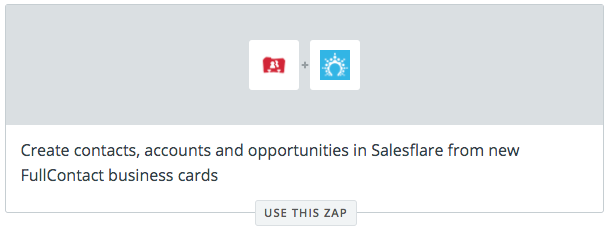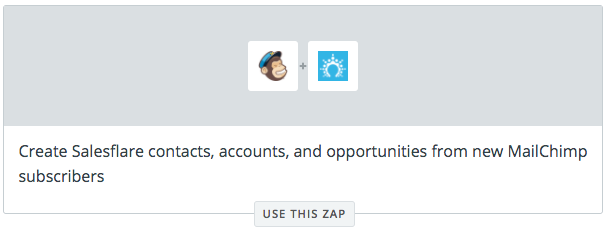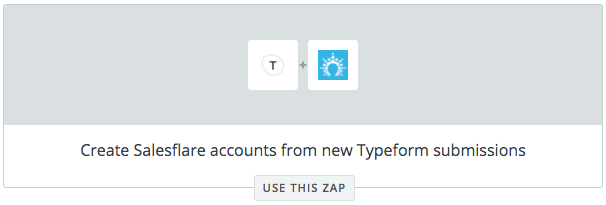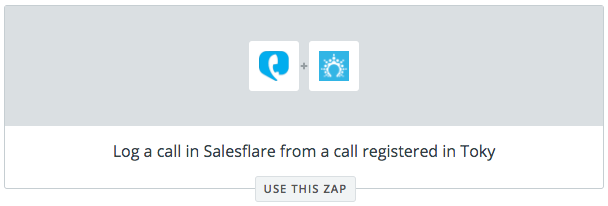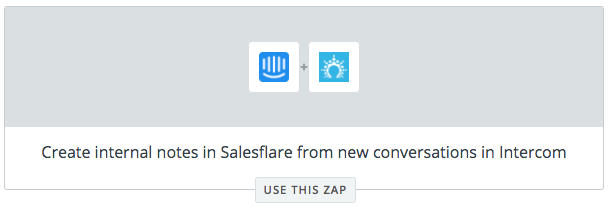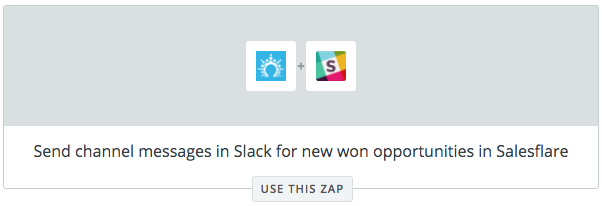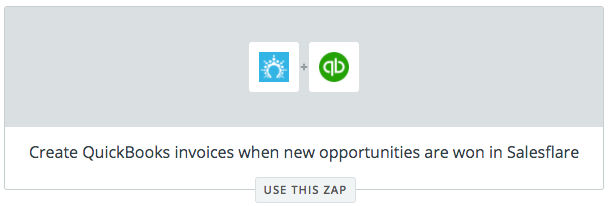8 ways Zapier will help streamline your sales
Connect Salesflare with 3000+ apps.
Salesflare’s Zapier integration just went public.
That’s over 3000 apps you can now integrate with your sales CRM.
 Wait, what?
Wait, what?What is Zapier?
It’s a simple-to-use online tool that automates workflows across apps. Their “if this, then that” style makes automation easy.
There’s a big chance the tools you’re using are already on Zapier, and their list of native integrations keeps growing.
The possibilities are almost endless, so we pulled together some inspiration for you. Most of which we also use ourselves. 🚀
Let’s go.
1. Business card reader: scan your leads into Salesflare
You’ve just gone to a conference and met a bunch of potential leads.
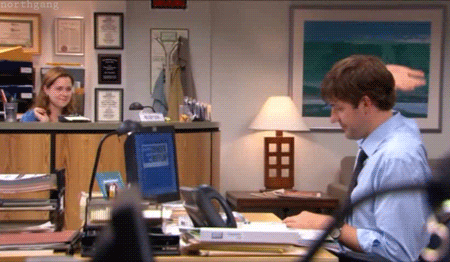
Monday morning hits and you have a pile of business cards to manually enter.
Don’t let that stack of business cards get you down.
With Zapier, you can integrate Contacts+ (formerly FullContact)’sbusiness card reader directly with Salesflare.
Just scan the business card in your FullContact app and *boom* a contact, account and opportunity are created in Salesflare.
From there you have control. 💪
Based on who you met — whether they were potential investors, customers, partners, you name it. You decide which stage of the pipeline they belong in.
2. Subscribers list: keep your leads lists in sync
You’re at the office killing sales, now that you manage them in Salesflare.
Except, potential leads are subscribing to your MailChimp list and you’re still manually pushing them to Salesflare. 🤔
Save some time. Zapier creates a contact, account and opportunity for you in Salesflare when a new lead subscribes in MailChimp.
Now that you’ve got your subscribers in the lead stage of your pipeline in Salesflare, it’s up to you to follow up. 💬
3. Contact form submissions: push your leads into one place
You’re at your desk, following up with leads through Salesflare, when the lightbulb goes off. 💡
Why not push leads from your contact form into Salesflare automatically?

Let Zapier do the pushing.
When someone fills out your contact form, Zapier creates a Salesflare account.
Think of all the time you just saved by not manually entering leads. 👊
4. Calling apps: keep your call logs together
In the world of sales, calling is inevitable. Thankfully, Salesflare logs calls automatically. 🎉
Using Android? Salesflare auto-syncs with your call history. iOS user? When you call from the mobile app, it’s logged in the timeline as well.
Using a cloud-calling app or VOIP?
 Yes.
Yes.Set it up with Zapier and those calls will appear in account timelines, too.
Keep going about your sales calls as normal. Zapier + Salesflare will take care of it for you. 👌
5. Customer success: sync all interactions with contacts
With Salesflare, all email, meeting, and phone call interactions with contacts are pulled in effortlessly. ✨

But what happens when you’re interacting with leads through your customer service app?
Don’t let that slow you down. Zapier will make a note in Salesflare when a new conversation comes into Intercom.
Now all interactions with your contacts remain in the account timelines. No jumping around necessary.
6. Team communication: celebrate your wins
You’re closing deals. 🙌 It’s time to celebrate. Let your teammates know in Slack without lifting a finger.
Watch that sales channel fill up. 💸
7. Invoicing: automate it
Now that you’ve closed the deal, it’s time to get paid. 💰
You’re nearly done celebrating but you still have an invoice to make.

Don’t let that be what takes up your time.
Integrate Salesflare with QuickBooks and let Zapier handle the transfer to invoicing for you.
Wave goodbye to manual invoices. 👋
8. Project management: turn sales into projects
As fun as celebrating wins and getting paid are, they don’t last forever. It’s time to get to work.
Don’t let transferring data between apps slow you down.
Have Zapier create a new card in Trello every time an opportunity is won in Salesflare.
Moral of the story — leave the robotic tasks for the robots so you can focus on the meaningful stuff.
If you’ve set up your own Salesflare+Zapier magic that you think should’ve made the list, show us what you got!
We hope you liked this post.
If you did, spread the word! 😍
For more hot stuff on startups, growth marketing and sales
- 5 Best Cold Emails We’ve Ever Sent + Downloadable Templates - March 7, 2024
- The 35+ Best Sales Training Programs in the World - October 11, 2022
- How to Get on Podcasts & Be a Great Guest - August 30, 2022